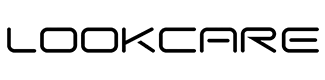Esperanto
Esperanto
 Shqiptare
Shqiptare
 Euskara
Euskara
 Zulu
Zulu
 Latinus
Latinus
 Cymraeg
Cymraeg
 தமிழ்
தமிழ்
 Slovak
Slovak
 Slovak
Slovak
 Afrikaans
Afrikaans
FAQ
One stop smart wearable OEM/ODM manufacturer
FAQ
How do I synchronize data?
1. When the Bluetooth of the mobile phone is turned on, the device will be automatically connected to the device for data synchronization when the App is opened, or the data list can be pulled down on the main interface of the App for manual synchronization.
2. If it prompts that the connection fails during synchronization, you can try the following methods: First, you can pull down the main interface to perform manual synchronization operation. If it does not work, please close the App background process, and then re-enter the App.
3. If it still cannot be synchronized, please turn off and turn on the Bluetooth of the mobile phone again or restart the mobile phone.
How long can the device record data when the mobile phone is not around?
1. The device can store data separately, so you don't need to carry your phone when you go out for a run. When you need to synchronize data, just turn on the Bluetooth of your mobile phone, open the App and get close to the device to make it connect automatically.
2. The device can keep the data of the last 7 days at most.
Why does the weather data on the device not display or update?
Some devices support the weather function, some do not.
The device itself does not automatically update the weather data. After connecting the device to the App, the App will automatically synchronize the weather data to the device. If your device supports the weather feature but cannot sync the weather, try the following:
1. Allow App location and networking permissions.
2. You can manually pull down the synchronization data on the home page of the App, and when the data synchronization is completed, the weather data can be synchronized to the device. (Click on the weather interface to check whether the weather data is obtained)
What if the upgrade fails?
1. Please keep the power of the device above 50% when upgrading the device. The power of the device is lower than 50% and cannot be upgraded.
2. After the device upgrade fails, the App will automatically try to connect. If you can't connect automatically, you can manually pull down the synchronization data on the main page, which will re-trigger the device connection.
3. Some devices fail to upgrade and there will be a two-minute waiting time (during which the device has no response) before the connection is reactivated.
Device cannot be charged
1. First, make sure that the USB interface (PC or other power supply equipment) can supply power normally
2. Check whether the USB interface is inserted reversely
3. Whether there is dirt and rust at the charging electric shock. The charging can be successful only when the USB interface and the charging head are fully contacted
4. When the power of the device is extremely low, you need to wait about 2 minutes before the charging animation or response is displayed
Can the device be charged with mobile power?
The device is not suitable for power bank charging.
Since the main object of the mobile power supply is the mobile phone, its charging current is about 1A. When the mobile phone is fully charged, it enters the trickle charging state, and the charging current will become very small. At this time, some mobile power supplies will turn off the charging to save energy. power. However, the charging current of the device is relatively small, which will make some mobile power supplies mistakenly think that the mobile phone is fully charged, thus turning off the output and making the device unable to charge.